Multiple Choice
Identify the
choice that best completes the statement or answers the question.
|
|
|
1.
|
Photoshop CS2 is part of the Adobe _____ Suite.
a. | Creative | c. | Image | b. | Web | d. | Office |
|
|
|
2.
|
When you point to many objects in the Photoshop window, such as a tool or
button, Photoshop displays a _____.
a. | menu icon | c. | data point | b. | marker | d. | tool tip |
|
|
|
3.
|
A shortcut menu sometimes is known as a(n) _____ menu.
a. | embedded | c. | sensitive | b. | online | d. | context |
|
|
|
4.
|
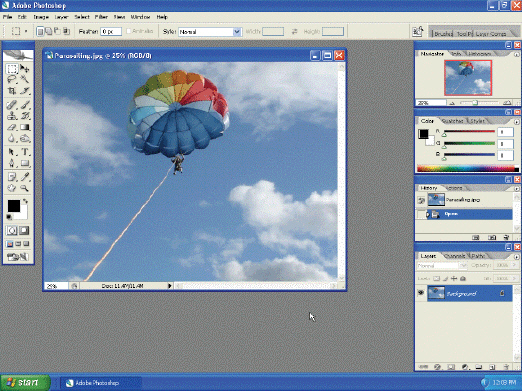 As shown in Figure 1-16, the Photoshop
_____ consists of a variety of components to make your work more efficient and photo documents more
professional. a. | window | c. | view | b. | matrix | d. | docking station |
|
|
|
5.
|
If you press and hold _____ when you click the menu name, all menu commands
including hidden ones will display.
|
|
|
6.
|
A(n) _____ separates a file name and its extension.
a. | period | c. | apostrophe | b. | ampersand | d. | comma |
|
|
|
7.
|
_____ files can contain both bitmap and vector graphics.
a. | BMP | c. | GIF | b. | EPS | d. | All of the
above |
|
|
|
8.
|
_____ allows you to focus on certain parts of a photo.
a. | Resolution | c. | Dithering | b. | Editing | d. | Zooming |
|
|
|
9.
|
If you make a mistake while dragging the cropping area and want to start over,
you can press the _____ key, which cancels the selection.
|
|
|
10.
|
A ____ is a decorative edge on a photo or a portion of a photo.
a. | resolution | c. | selection | b. | montage | d. | border |
|
|
|
11.
|
Photoshop uses a mathematical process called _____ when it changes the number of
pixels.
a. | interpolation | c. | concatenation | b. | extrapolation | d. | development |
|
|
|
12.
|
The ____ format is a compressed graphic format designed to minimize file size
and electronic transfer time.
a. | TIFF | c. | GIF | b. | EPS | d. | All of the
above |
|
|
|
13.
|
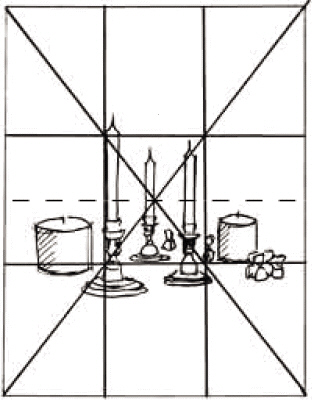 As shown in Figure 2-2, ____ is the
technique photographers, designers, and artists use to create the illusion of three dimensions on a
flat or two-dimensional surface. a. | resolution | c. | perspective | b. | layout | d. | dimensionality |
|
|
|
14.
|
If you press the _____ key while drawing a selection, the marquee is created
from the center.
|
|
|
15.
|
Pressing _____ while drawing a selection starts from the center and constrains
the proportions.
a. | SHIFT+ALT | c. | ALT | b. | CTRL+ALT | d. | F6 |
|
|
|
16.
|
Activating the Move tool by pressing the ____ key on the keyboard allows you to
move the selection border and its contents by dragging them in the document window.
|
|
|
17.
|
A small _____ point is displayed in the center of a selection when you choose a
transformation.
a. | reference | c. | bounding | b. | transformation | d. | rotation |
|
|
|
18.
|
Using the mouse in conjunction with the _____ command on the Transform options
bar allows you to drag a corner sizing handle to stretch the bounding box.
a. | Skew | c. | Perspective | b. | Distort | d. | Warp |
|
|
|
19.
|
After you are finished making transformations, you _____ changes by pressing the
ENTER key, for example.
a. | impact | c. | remaster | b. | augment | d. | commit |
|
|
|
20.
|
To display the Transform options bar, create a selection and then press
_____.
a. | ALT+B | c. | CTRL+T | b. | CTRL+B | d. | ALT+T |
|
|
|
21.
|
On the Reference point location button, the ____ square is selected by
default.
a. | middle | c. | lower-right | b. | lower-left | d. | upper-right |
|
|
|
22.
|
If you select a state and change the image by accident, you can use the ____
command on the Edit menu to restore the eliminated states.
a. | Undo | c. | Fix | b. | Redo | d. | Restore |
|
|
|
23.
|
The term ____ refers to the ability of objects to attach, or automatically align
with, a grid or guide.
a. | auto-aligning | c. | attaching | b. | snapping | d. | linking |
|
|
|
24.
|
Photoshop allows users to create, customize, and save keyboard shortcuts for
____.
a. | palettes | c. | tools | b. | menus | d. | all of the
above |
|
|
|
25.
|
The _____ format is used by PhotoDeluxe and Photoshop Elements.
|
|
|
26.
|
A(n) _____ is a section within a Photoshop document that you can manipulate
independent from the rest of the document.
a. | dimension | c. | index | b. | mask | d. | layer |
|
|
|
27.
|
To create a layer, you can do any of the following EXCEPT _____.
a. | create a new, blank layer on which you can draw or create text | b. | duplicate a layer
that already exists | c. | create a new layer by copying from a different
image | d. | isolate a portion of the image and then paste a layer
copy |
|
|
|
28.
|
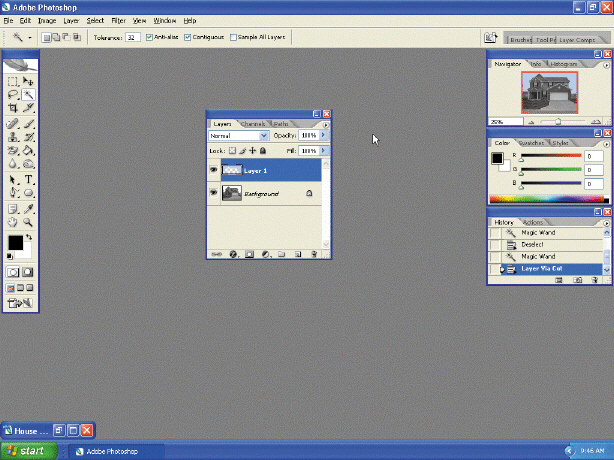 As shown in Figure 3-7, a hollow lock
indicates that a layer is _____. a. | preset | c. | fully locked | b. | transparent | d. | partially
locked |
|
|
|
29.
|
Legal rights to use an image include all of the following EXCEPT _____.
a. | purchasing rights from an artist to use an image via a contract | b. | purchasing rights
from an photographer to use an image via a contract | c. | permission from the photographer to use the
image | d. | locating an image on a Web site |
|
|
|
30.
|
A higher _____ erases pixels within a broader range.
a. | tolerance | c. | bounding value | b. | transformation level | d. | reference value |
|
|
|
31.
|
The _____ check box creates a smooth edge that can apply to both selecting and
erasing.
a. | Smooth | c. | Perspective | b. | Anti-alias | d. | Shape |
|
|
|
32.
|
The Eraser tool options bar displays a(n) _____ box in which you can specify the
depth of the erasure.
a. | Impact | c. | Depth | b. | Opacity | d. | Mode |
|
|
|
33.
|
The Eraser tool options bar displays a(n) _____ box in which you can specify how
quickly the erasure is performed.
a. | Flow | c. | Speed | b. | Rate | d. | Transformation |
|
|
|
34.
|
The ____ value of your keyboard is used to increase the size of the
eraser.
|
|
|
35.
|
To access the eraser tools after using a different tool, press the _____
key.
|
|
|
36.
|
Areas you create in ____ in a mask are visible.
a. | white | c. | with a checkerboard background | b. | black | d. | grayscale |
|
|
|
37.
|
While many sources of graphics are widely available, some are ____.
a. | copyrighted | c. | expensive to buy | b. | rights-controlled | d. | all of the
above |
|
|
|
38.
|
When setting the resolution of an image, you can specify the number of _____ per
inch, or per centimeter.
a. | pixels | c. | units | b. | samples | d. | gradients |
|
|
|
39.
|
In Photoshop, you will see a(n) _____ warning if you select colors that have to
be converted from RGB used in editing, to CMYK used in printing.
a. | CIELAB | c. | index | b. | subtractive | d. | out of gamut |
|
|
|
40.
|
Three basic parameters make up the _____ color mode: lightness of the color, the
color’s position between magenta and green, and the color’s position between yellow and
blue.
a. | LAB | c. | Grayscale | b. | CMYK | d. | RGB |
|
|
|
41.
|
A printing press can reproduce about _____ levels of gray per ink.
|
|
|
42.
|
 Figure 8 Figure 8As shown among the
styles in the accompanying figure, the ____ gradient style creates shades in a counterclockwise sweep
around the starting point. a. | Linear | c. | Sweep | b. | Clock | d. | Angle |
|
|
|
43.
|
On the right side of the Gradient options bar, Photoshop includes a _____
checkbox to create a smoother blend with less banding.
a. | Tolerance | c. | Reverse | b. | Dither | d. | Opacity |
|
|
|
44.
|
There are ____ colors that display solid, nondithered, and consistently on any
computer monitor.
|
|
|
45.
|
To constrain a line angle to a multiple of 45 degrees, hold down the _____ key
as you drag.
|
|
|
46.
|
Photoshop uses a percentage value, called ____, to denote how solid the edge of
the brush stroke is displayed.
a. | hardness | c. | resolution | b. | firmness | d. | consistency |
|
|
|
47.
|
Pressing the ____ key while dragging with a brush creates straight brush
strokes.
|
|
|
48.
|
The ____ tool samples color in a graphic or palette to assign a new foreground
or background color.
a. | Color Replacement | c. | Info | b. | Color Sampler | d. | Eyedropper |
|
|
|
49.
|
The _____ palette displays information about the color values beneath the mouse
pointer and other useful information depending on the tool that you use.
a. | Info | c. | Properties | b. | Document | d. | Color Values |
|
|
|
50.
|
If you create a shape and later decide it should be larger or smaller, simply
press ____ to display the shape’s bounding box, and then resize the shape by dragging the
sizing handles and then press the ENTER key.
a. | CTRL+T | c. | CTRL+D | b. | ALT+T | d. | ALT+D |
|